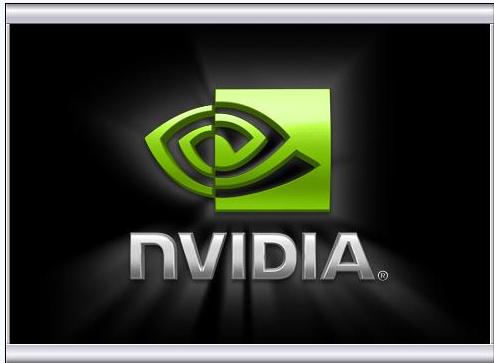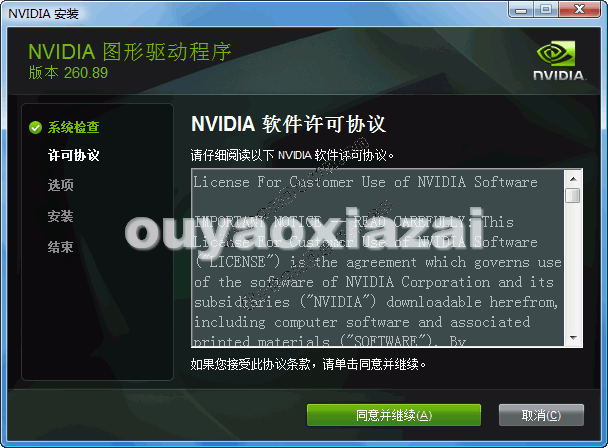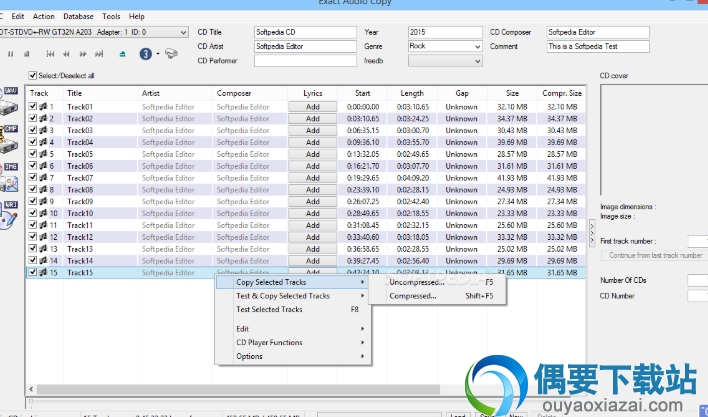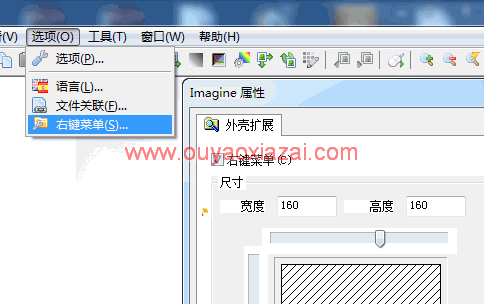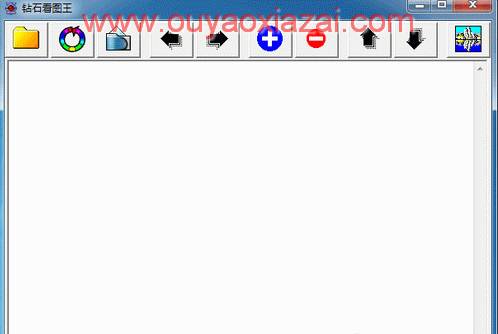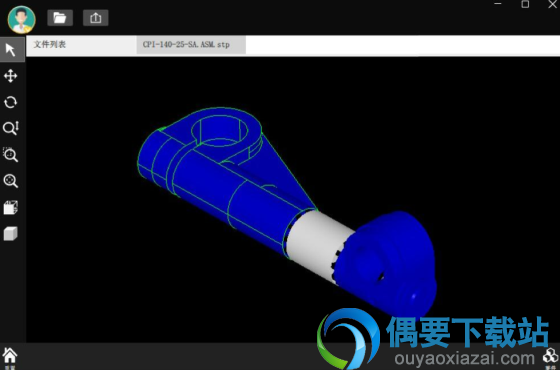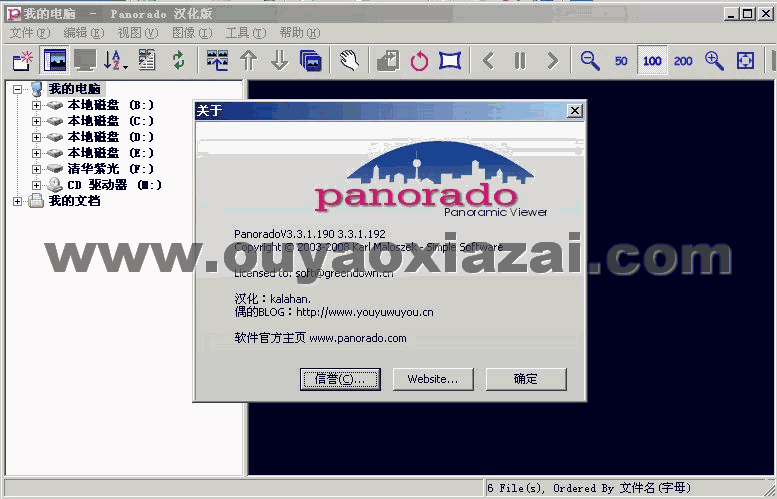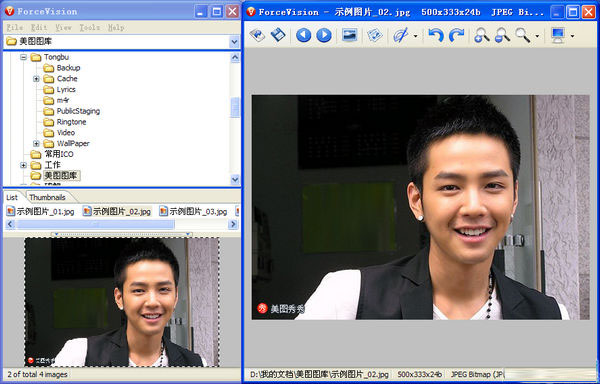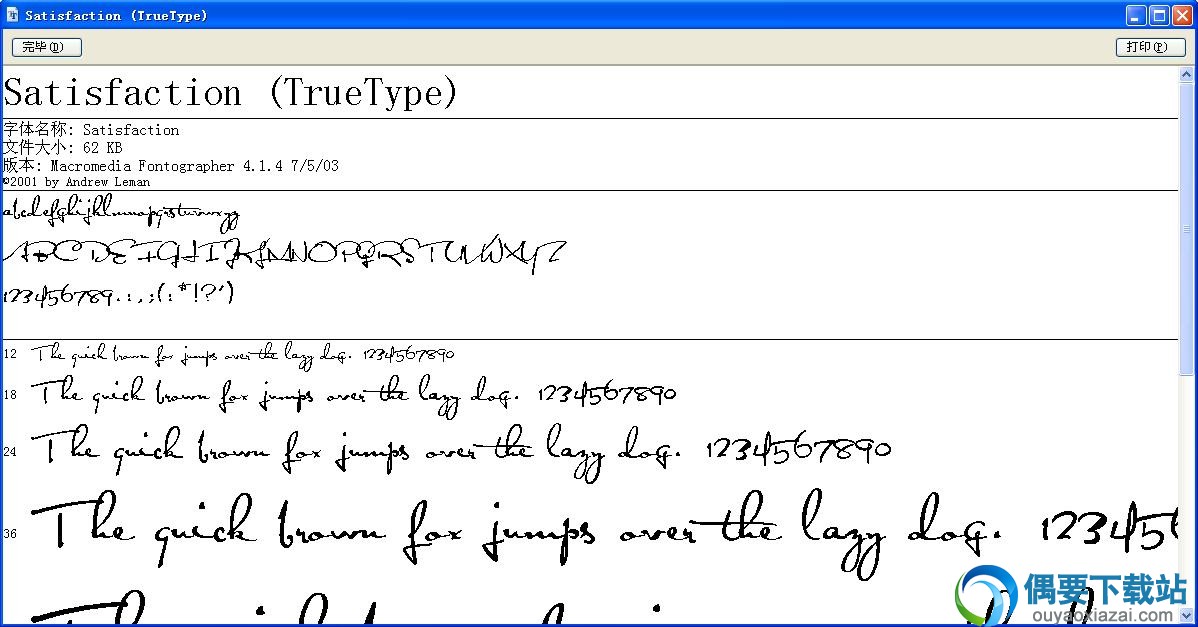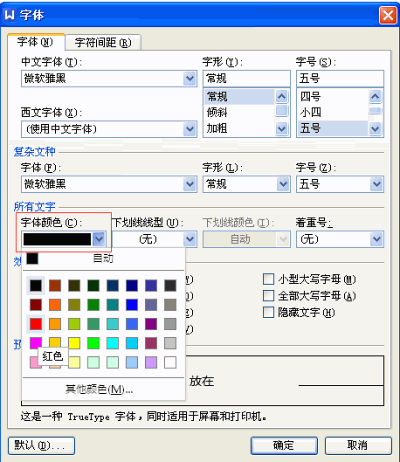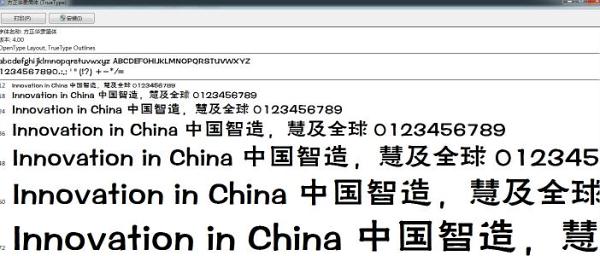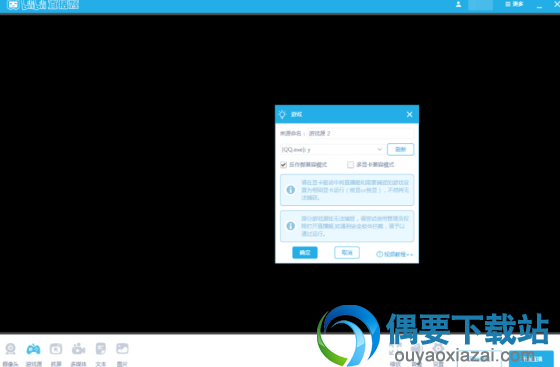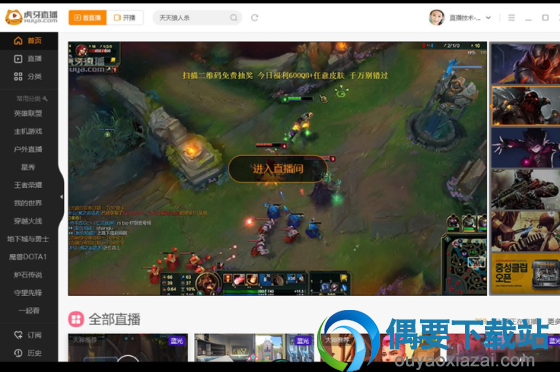应用介绍
映美TP830打印机参数:
产品类型:票据打印机
打印宽度:80列
色带型号:JMR118
复写能力:1+6份
打印方式:24针点阵击打式
硬件ID:USBPRINT\Jolimark_FP-570KII+4F57
映美TP830打印机驱动安装方法:
1、解压映美TP830打印机驱动安装包,打开安装文件
2、点击驱动程序安装按钮,等待映美TP830驱动程序安装完成即可

映美TP830打印机驱动支持系统:
Microsoft Windows Vista
Microsoft Windows 7 (32-bit)
Microsoft Windows 7 (64-bit)
Microsoft Windows Vista (64-bit)
Microsoft Windows Server 2003
Microsoft Windows Server 2008 W32
Microsoft Windows Server 2008 x64
Microsoft Windows 8 (32-bit)
Microsoft Windows 8 (64-bit)
Microsoft Windows 8.1 (32-bit)
Microsoft Windows 8.1 (64-bit)
Microsoft Windows 10 (32-bit)
Microsoft Windows 10 (64-bit)
Microsoft Windows Server 2008 R2
Microsoft Windows XP
映美TP830驱动程序安装简单,兼容多个系统,为打印机的正常工作提供必要的支持,是打印机不可或缺的驱动程序。