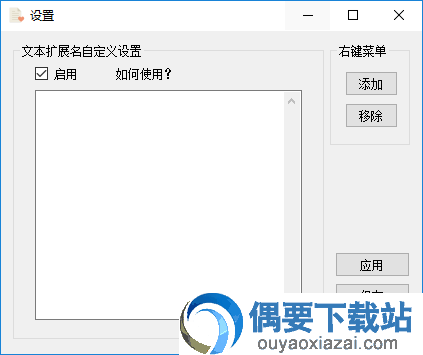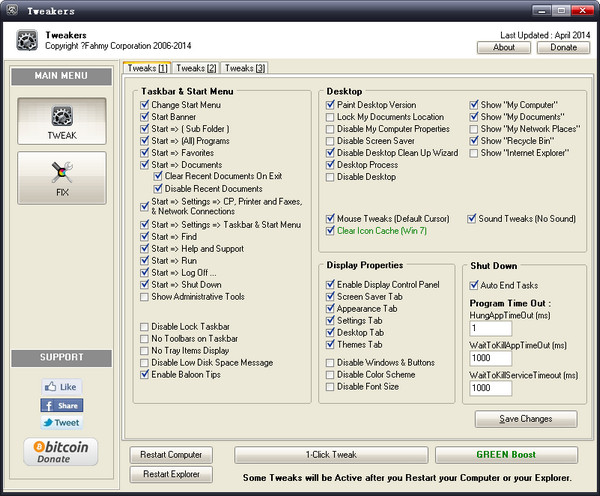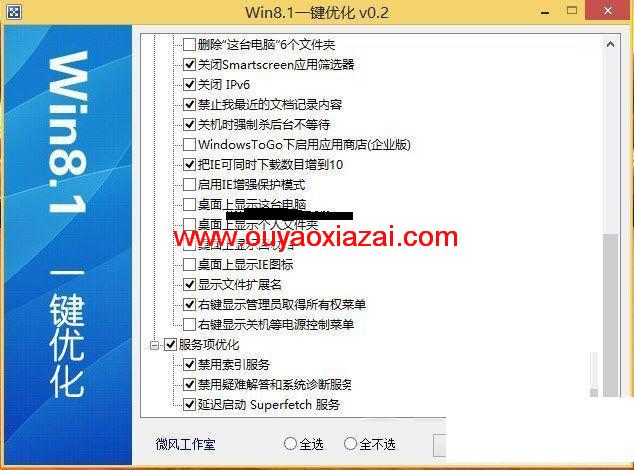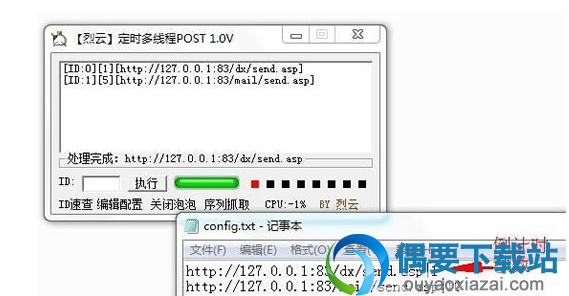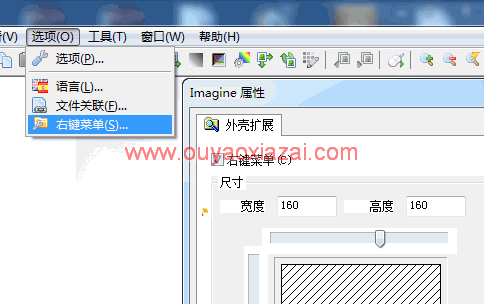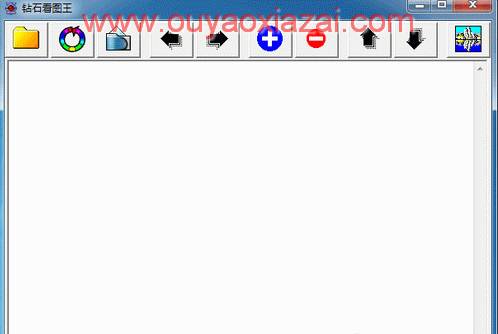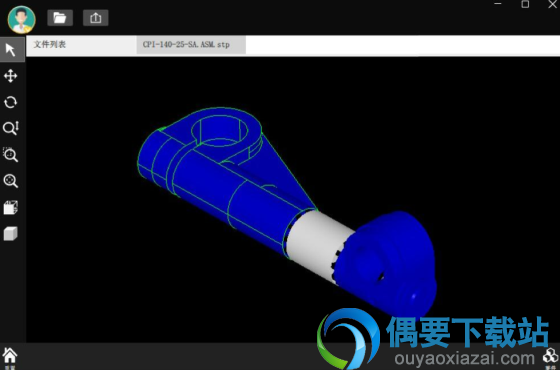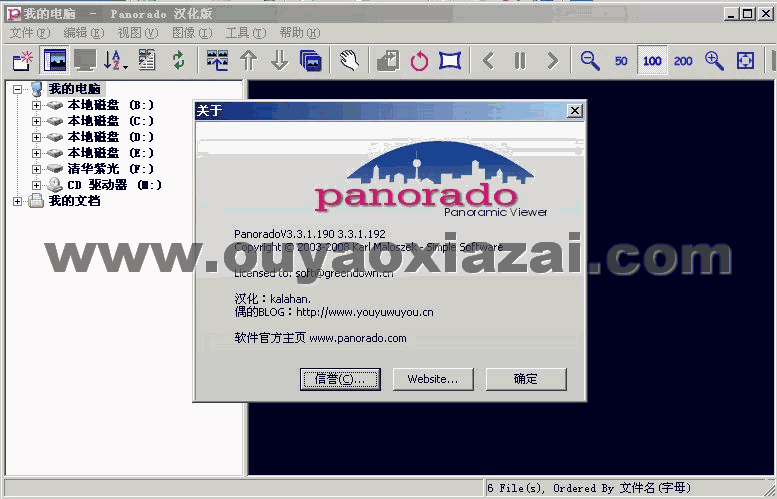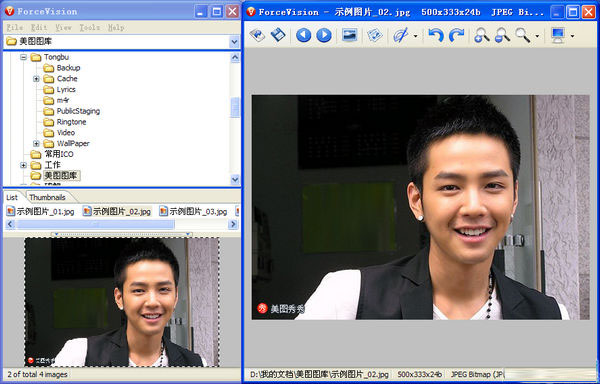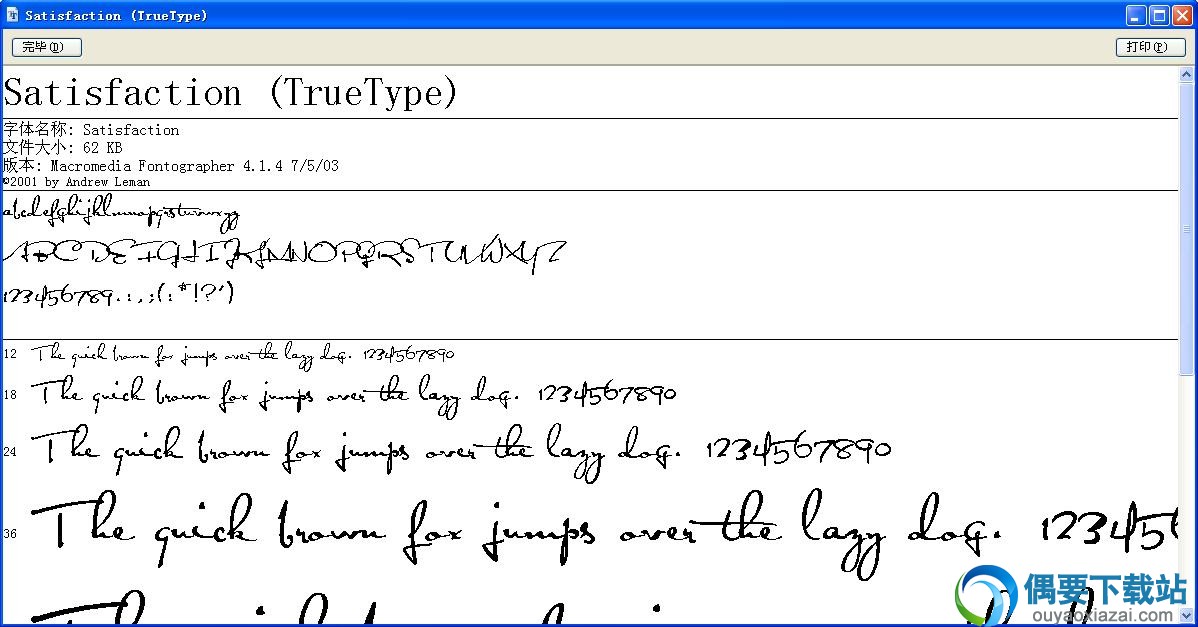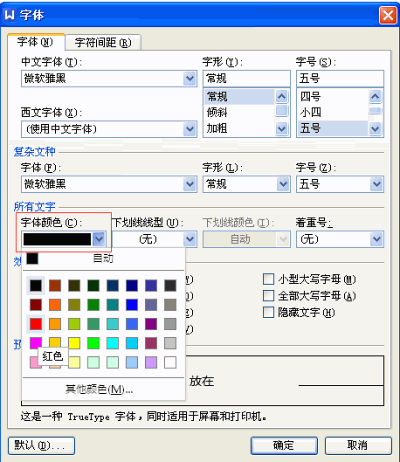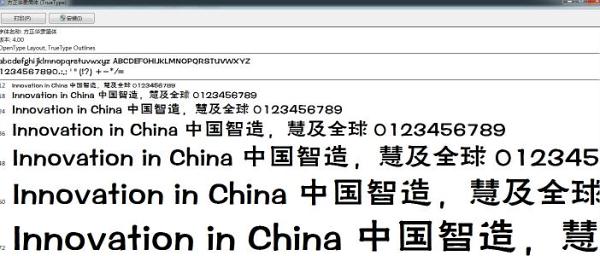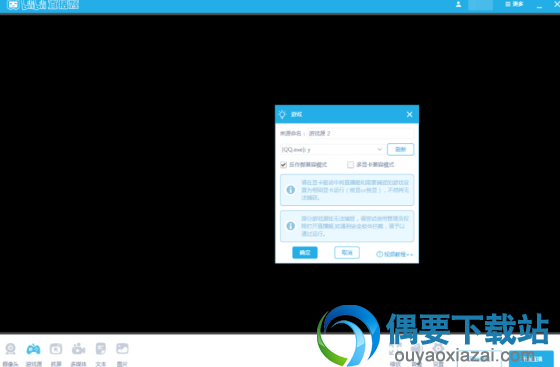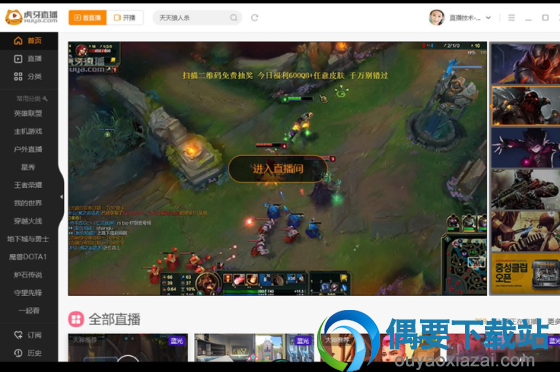应用介绍
新版变化
http://piriform.com/ccleaner/version-history
v5.46.6652 (30 Aug 2018)
Privacy Settings
- Added a separate control for the reporting of anonymous usage data
- Added a link to a Data Factsheet (LINK), which explains the data reported from CCleaner, why its reported, and what its used for
Smart Cleaning
- Renamed the Monitoring feature to Smart Cleaning, to better describe its function (intelligent cleaning alerts)
- Reworded checkboxes for clarity
- If Smart Cleaning is disabled, CCleaners background process will close and the feature will not run on startup
General
- Restored previous System Tray and minimize behavior
- Fixed various stability issues
此版特点
# 基于官方专业版,集成注册许可证信息,启动即为已注册专业版!
└--绿色便携,设置保存CCleaner.ini,需保存注册表删CCleaner.ini即可;
# 反汇编强制修改软件目录免uninst.exe文件可以正常使用专业版监控功能;
└--官方如果当前目录无该文件,监控功能就会无法使用,相关选项也是灰色;
# 汉化补全并修订简体中文语言,将官方简体中文语言模块本地化不需要外置语言模块;
# 取消官方默认规则选择清理IE/Edge/谷歌/火狐等浏览器Cookies的钩子免除误清理;
# 预先优化设置:跳过UAC、默认最小化系统托盘,不启动监控功能、不获取隐私等;
# 去界面右上角梨子图标与手型连接,去下方在线帮助、在线升级连接图标等多余内容;
# 删除多国语言模块,删除在线升级程序,单文件版自动识别32位与64位,可保存设置;
# 增强版规则应用最新WinApp规则+昔之光规则;