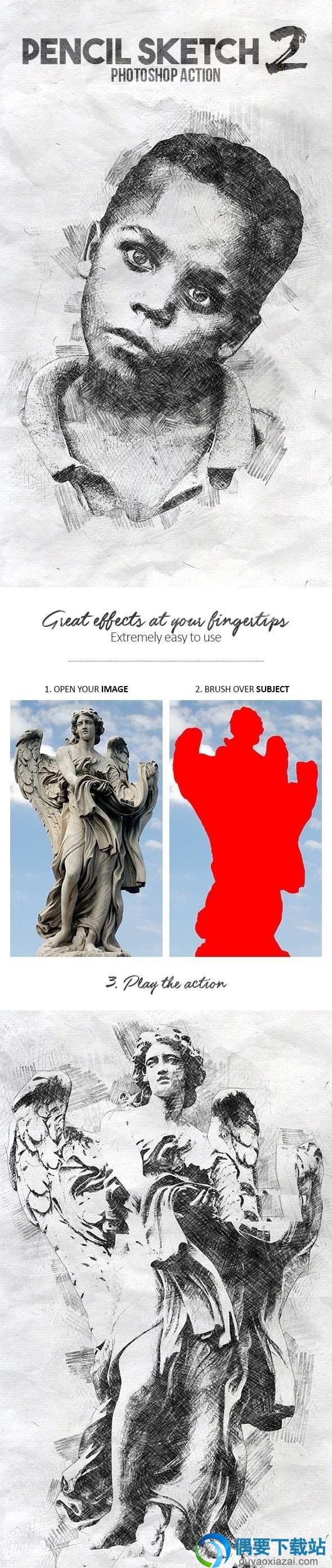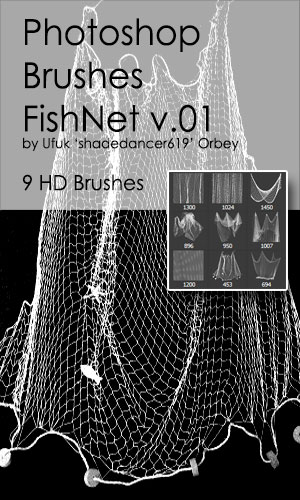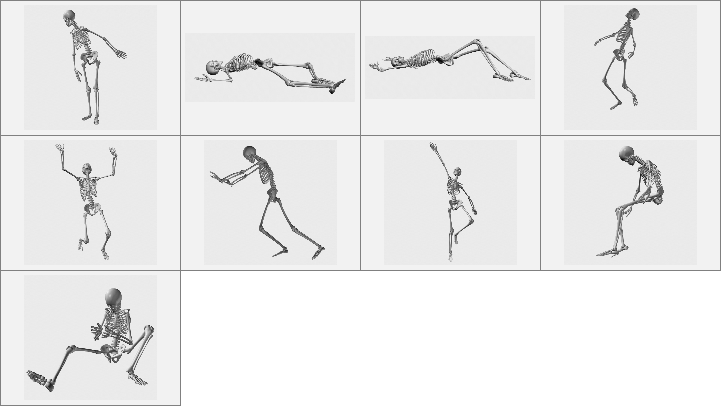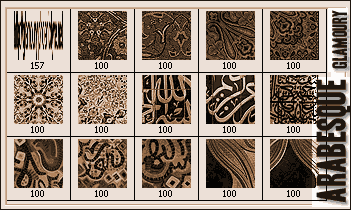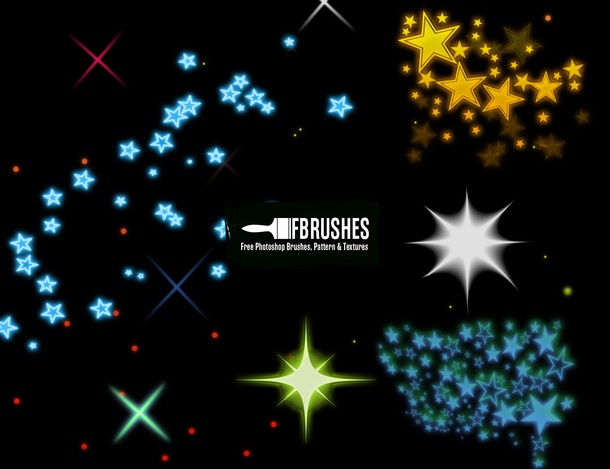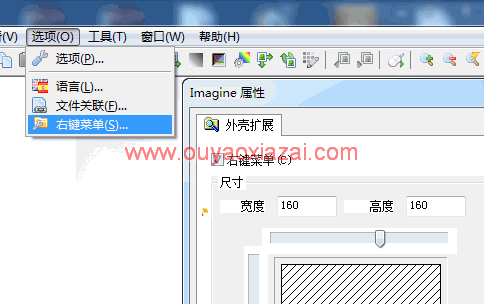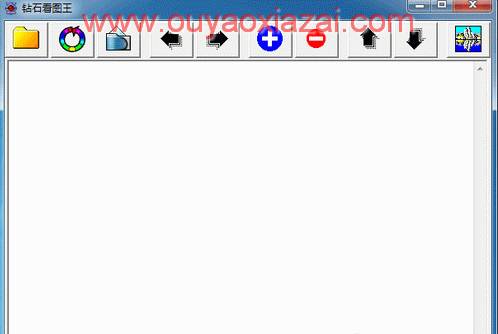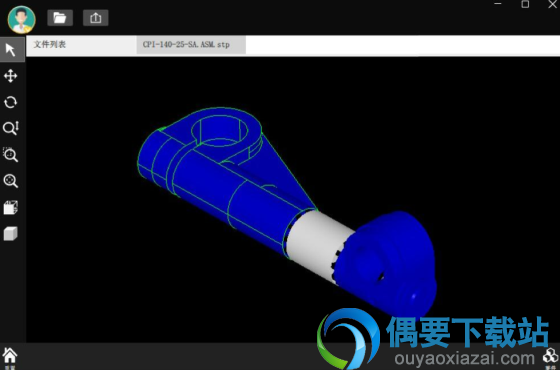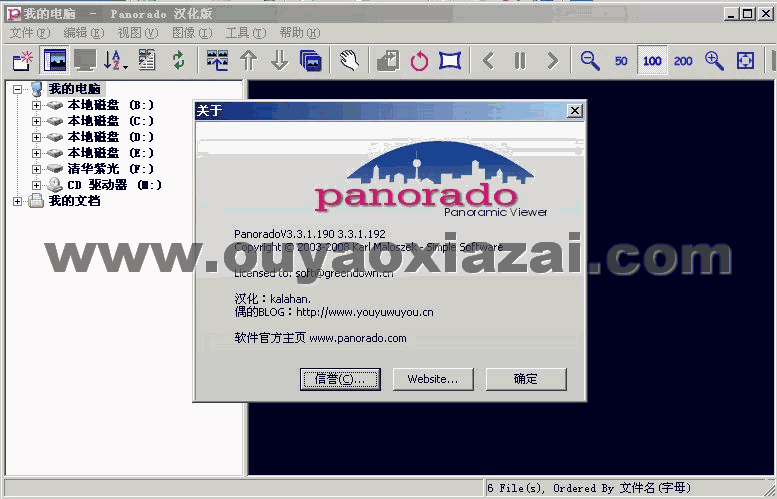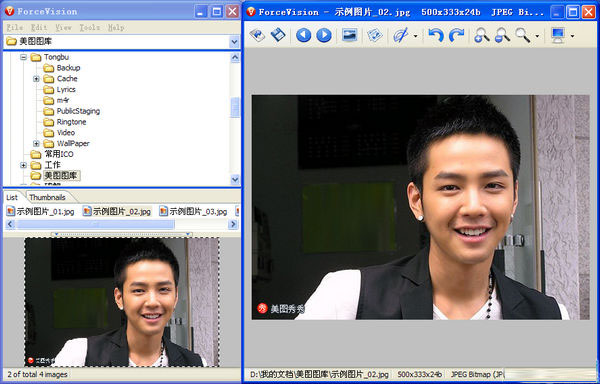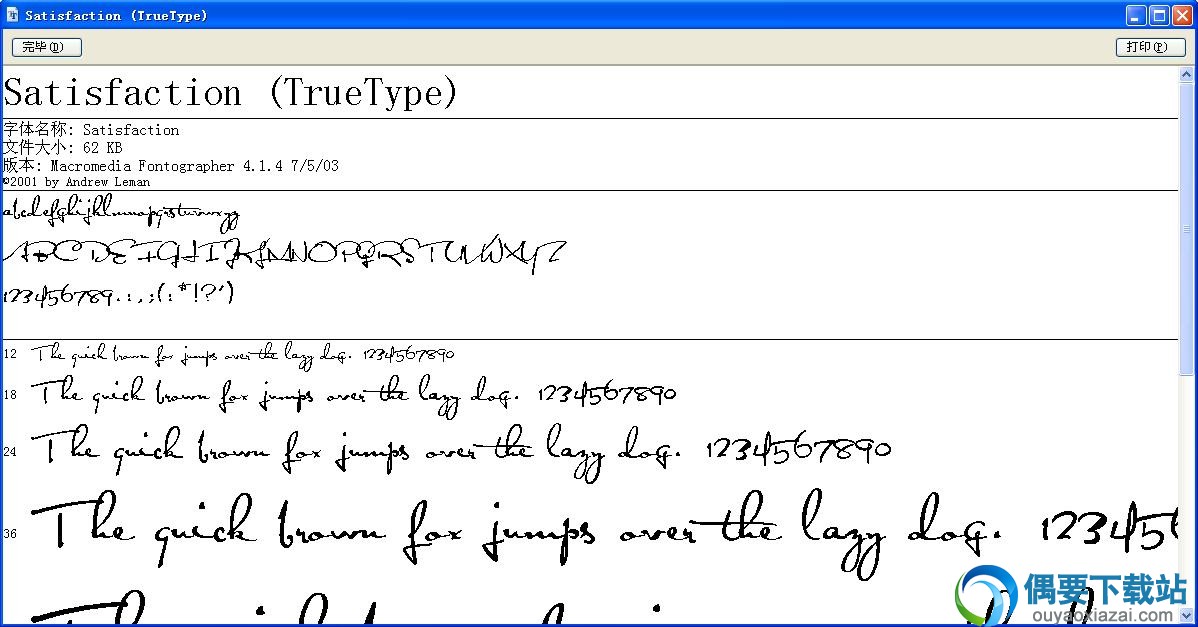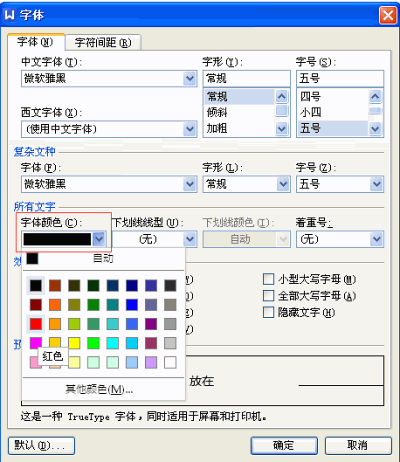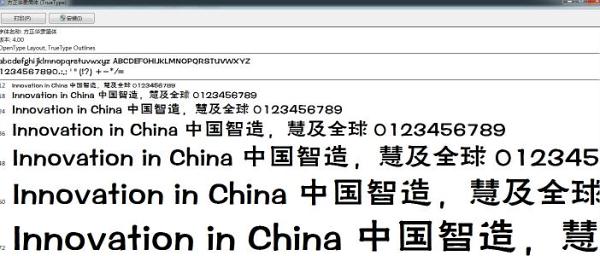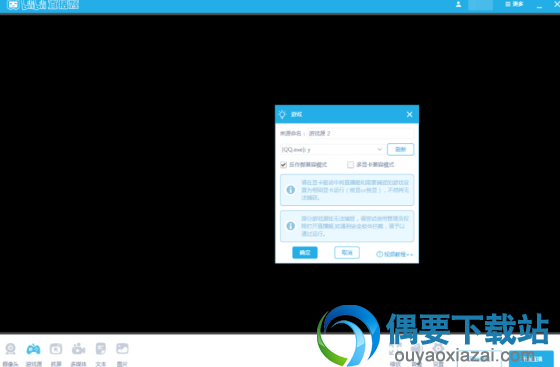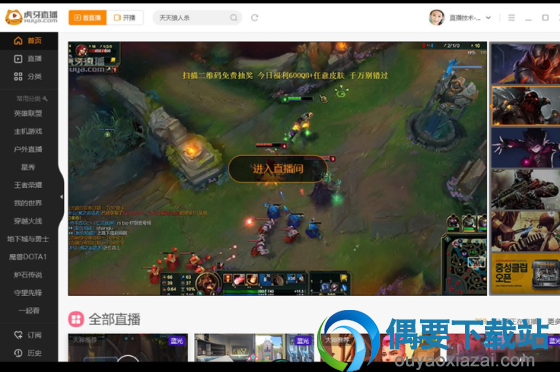应用介绍
如果一副普通的照片,您手动转素描会非常非常麻烦,转换出的效果可能还很差,而用PS动作配合PS来进行转换就方便多了。
Pencil Sketch 2 照片转素描动作支持PS CS3, CS4, CS5, CS6, CC 2014, CC 2015, CC 2015.5, CC 2017+,
Realistic Pencil Sketch V2 Photoshop Action
Create professional realistic pencil sketch images from your photos in the easiest possible way. Not only is it simple to it then becomes lots of fun playing around with all the layers ! Everything generate the realistic pencil sketch art, remains layered giving you lots of creative control. This action works in a non-destructive way to achieve a high quality look. So, the original image layer will remain unchanged. This action is exclusively designed for photographers + graphic designers. It?s a must have for photo effect lovers。
Pencil Sketch 2 动作使用方法:
Pencil Sketch 2动作需要用Photoshop英文版才可以使用,如果您是中文版PS,请先点击面的方法切换成英文版PS。
1、双击Pencil Sketch 2 Patterns.pat,载入图案文件(或者直接将文件拖入PS窗口)
2、双击Pencil Sketch 2 Photoshop Action.atn,载入动作文件(或者直接将文件拖入PS窗口)
3、双击Pencil Sketch 2 Brushes.abr,载入笔刷文件(或者直接将文件拖入PS窗口)
4、打开你要处理的照片,确保照片层为背景层。
5、新建空白图层,命名为subject,而后选择合适的笔刷及颜色在你要处理的部分涂抹。
6、在动作面板运行Pencil Sketch 2 Photoshop Action动作就OK了。
Pencil Sketch 2 动作使用提示:
Pencil Sketch 2动作需要用Photoshop英文版才可以使用,如果您是中文版PS,请先点击面的方法切换成英文版PS。
中文版Photoshop切换成英文版Photoshop方法:
1、打开你的PS安装目录,在\Locales\zh_CN\Support Files\下找到tw10428.dat并改名为tw10428bak.dat(bak处可任何字符),而后重开PS就变成英文版了。
2、要改回中文版Photoshop只要将tw10428bak.dat重命名回tw10428.dat就OK了。
This action has been tested and works on photoshop CS4, CS5, CS5.5, CS6, CC, CC 2014, CC 2015 +